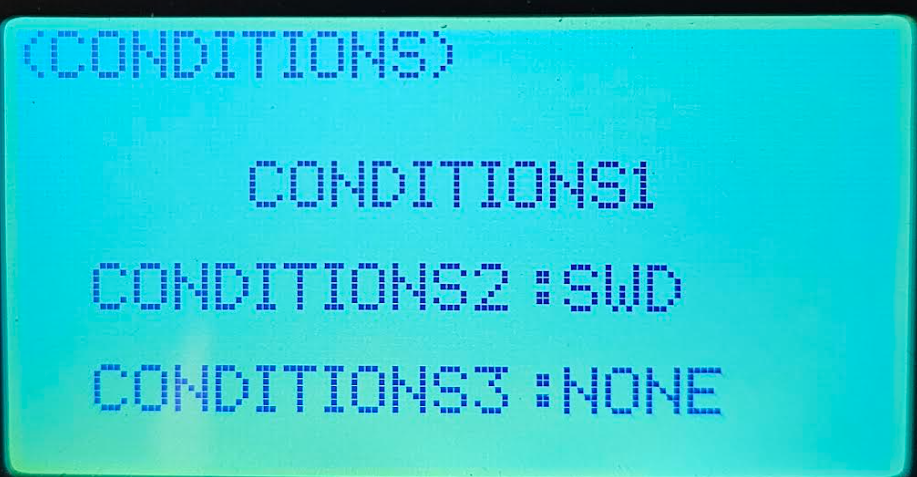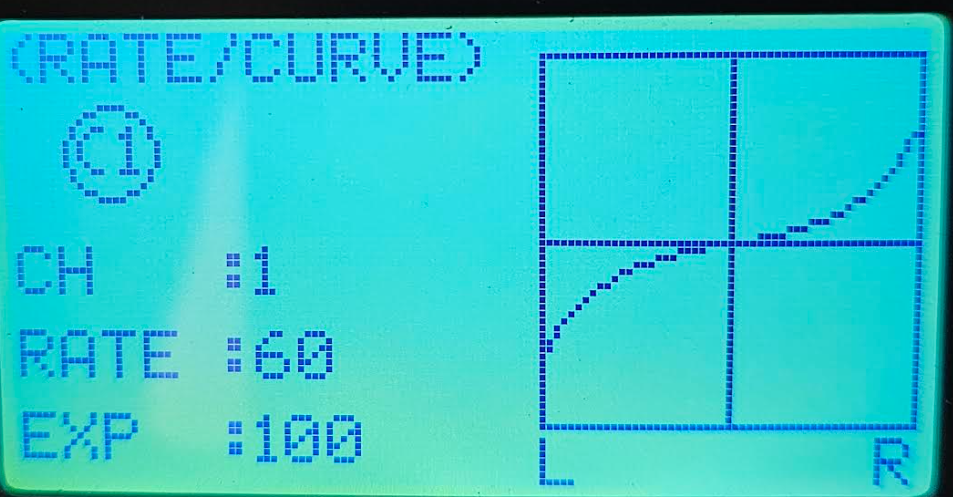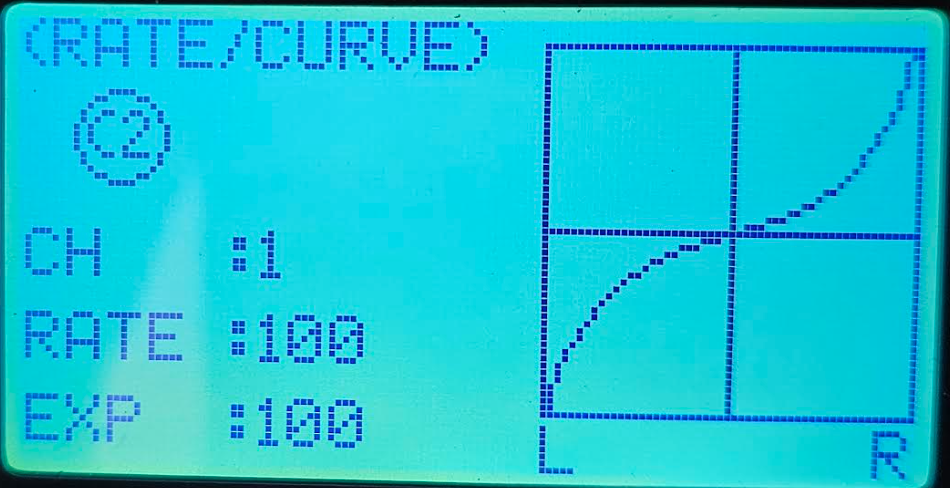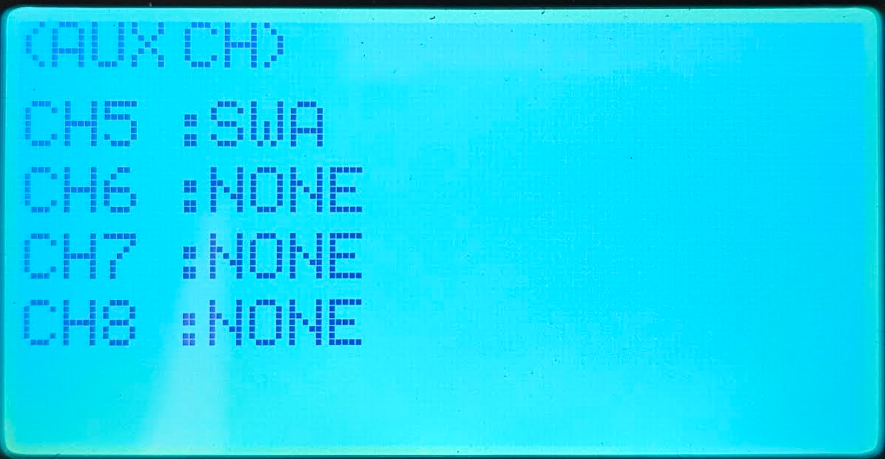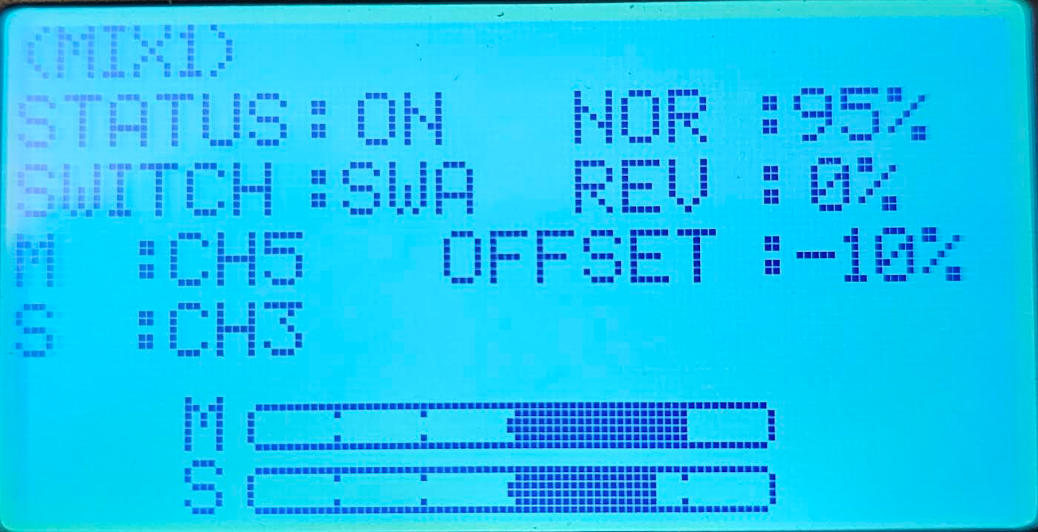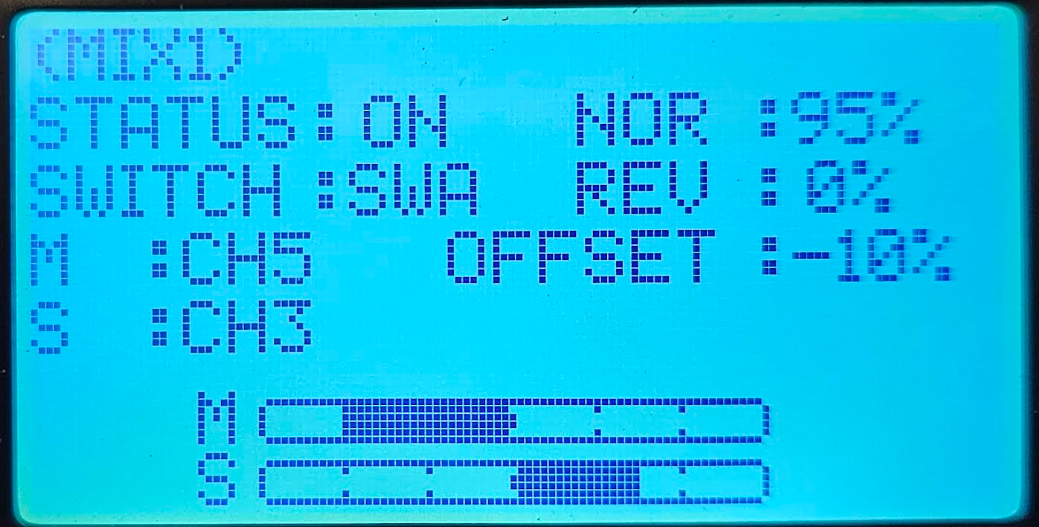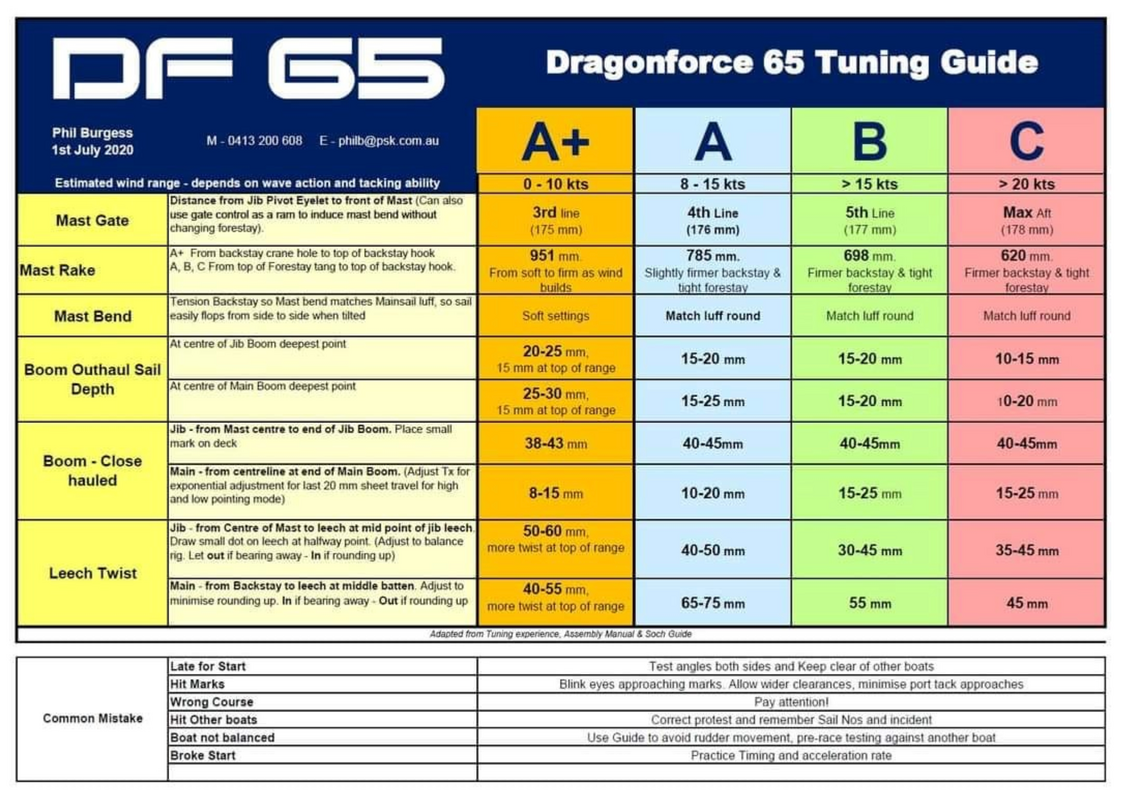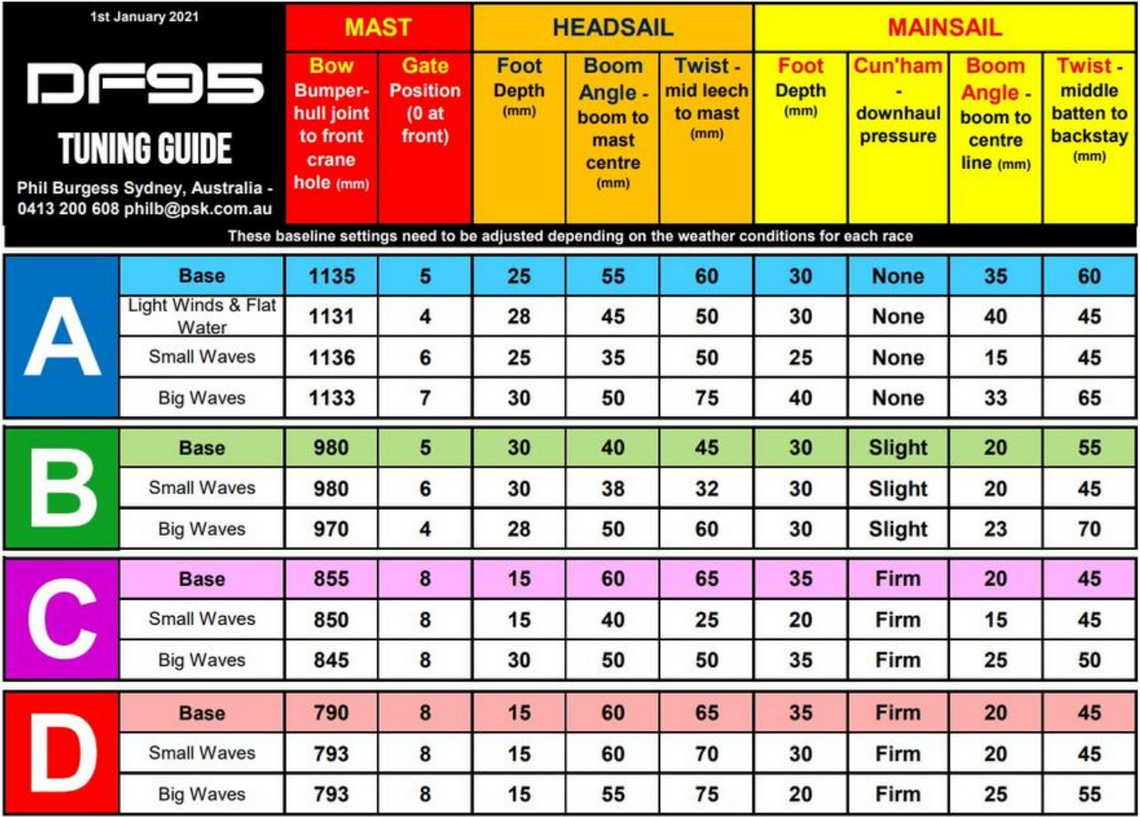Transmitter Tweaks
Hunter Gillies, of Perth Radio Sailing, produced this guide going through all the steps for setting up an FS-I6 and I6X transmitter:
FS-6i Programming for Winch and Rudder Control
[opens in new tab]
- In the CONDITIONS menu option, set CONDITIONS2 to SWD (switch 'D' on the right)
- In the RATE/CURVE menu option, with switch 'D' up ('normal' power on postion - screen shows 'C1' in a circle), I set the rate to 60% and the curve (EXP) to -100 - this gives less sensitivity for small stick movements and limits the rudder angle
- Flick the switch down, and the screen should now show 'C2', I set the rate to 100% (max rudder angle) but also the curve (EXP) to -100 - this still softens the initial movements of the rudder
For the sheet, we use a spare channel and mixer option, from the GENERAL menu:
- In the AUX CH menu option, set CH5 to SWA (switch 'A' on the left)
- In the MIXES menu option, set MIX1 to ON
- In the MIX1 menu page, with SWA in the 'normal' (up) position, and the sail stick set for sails right in, set the SWITCH field to SWA
Set the master channel (M) to CH5 and the slave channel (S) to CH3
Set NOR to 100%, REV to 0% and OFFSET to -10%; it is the offset that is reducing the endpoint (may be slightly different on your controller)
Flicking SWA, you should see the master change form one side to the other, and the end point of the slave reduce slightly
If you want this the other way round, SWA up for out and down for in, try setting NOR to -10%, REV to 100% and OFFSET to 0%
Rules
Links out to the DF Racing UK website, and page for the latest versions:
Tuning
Courtesy of Phil Burgess, Sydney Australia
Courtesy of Phil Burgess, Sydney Australia
Racing
For daily races, the Low Point Scoring system shall be used as specified in RRS Appendix A4, modified by the MYA Standard Sailing Instructions para. 8, Scoring.
The Low Points System which gives each boat starting and finishing and not thereafter retiring or being penalised or given redress, a score of the number of points corresponding to her finishing position (i.e. first – 1 point, second – 2 points, etc.). We also use discards, where we exclude a sailers worst score based on the total number of races in the days races - the first discard race is race #4, the second is #8 and thereafter every 8 races (race 4, 8, 16, 24 races & so on).
For DNS, DNF, RTD etc, it is scored one more than the number of boats entered in the races for the day (i.e. 5 boats entered in the days gives 6 points scored).
Any skipper standing out to act as Race Officer/ Observer shall score their average of the day, disregarding any excluded scores.
Currently we extend thiis scoring system for our series, with those not attending for that day scoring the eqivalent of DNS on each race (i.e. 5 sailers, with 8 races for the day = 6 points x 6 qualifying races = 36 points)